Jira
The Jira tool is a powerful integration that allows users to seamlessly manage Jira projects and issues directly from within Dust. This feature enables automated ticket management, project tracking, and workflow transitions without leaving the Dust environment.
⭐ Key Features
- Issue Management: Read, create, update, comment and move Jira issues
- Project Access: Browse and manage accessible Jira projects
- Advanced Search: Search issues with multiple filter criteria including custom fields or JQL syntax
- User Management: Retrieve and work with Jira users
🧭 Use case examples
Automate the creation of Jira Issues from a Customer Success agent
Search through Jira issues without knowing the JQL syntax
Create User Stories that match your company's preferred syntax
⚙️ Admin : Setup in Dust
Go to Spaces > Tools in your Dust workspace, click Add Tools, and select Jira.
Personal credentials vs Workspace credentials
| Description | Benefits | |
|---|---|---|
| Personal credentials (recommended) | Each user will use their own credentials to Jira. Agents using the Jira tool will only be able to perform actions that the current user can also perform | More secure |
| Workspace credentials | The workspace admin logs in to Jira with a service account, all agents (no matter which user calls them) use that service account | No need for Jira credentials for each user |
You will then be redirected to an oAuth flow to connect an admin Jira. By default this tool is added to the Company data Space, so accessible in all the workspace.
🧑🦱User : Usage in Dust
Once the tool has been configured by the admin as described before, it can be selected on any agent: in the Agent Builder, simply click on Add Tool and select Jira.
Personal credentials usage
When users use an agent with the Jira tool for the first time, they will get this message:
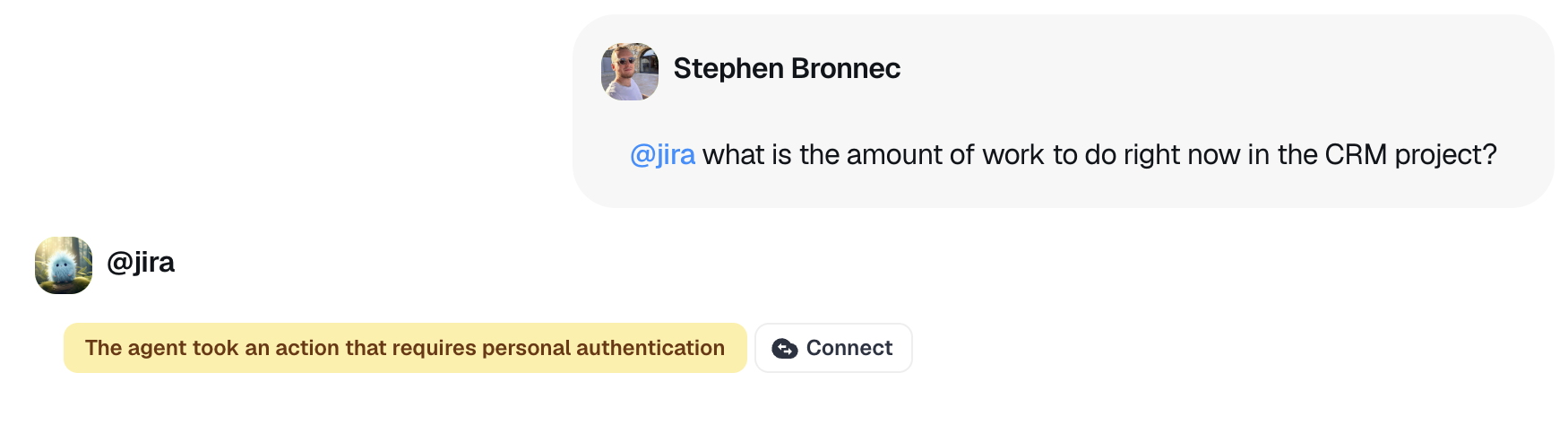
Click on the Connect button to connect your own Jira credentials. And then, click on the Retry button to replay the agent answer.
From then on, requests will use the user's personal credentials, automatically inheriting their Jira permissions.
Updated 25 days ago
