Dust in Teams
Integrate your Dust AI agents directly into Microsoft Teams channels and conversations. Agents will have the context of the conversation and can collaborate with your team members in real-time.
Installation
Linking Teams to your Dust Workspace
To set up the Dust app for Microsoft Teams, you'll need admin-level permissions in your Dust workspace.
- Navigate to your Dust workspace settings
- Go to the Integrations section
- Enable "Microsoft Teams Bot"
- Follow the authentication flow to connect your Teams organization
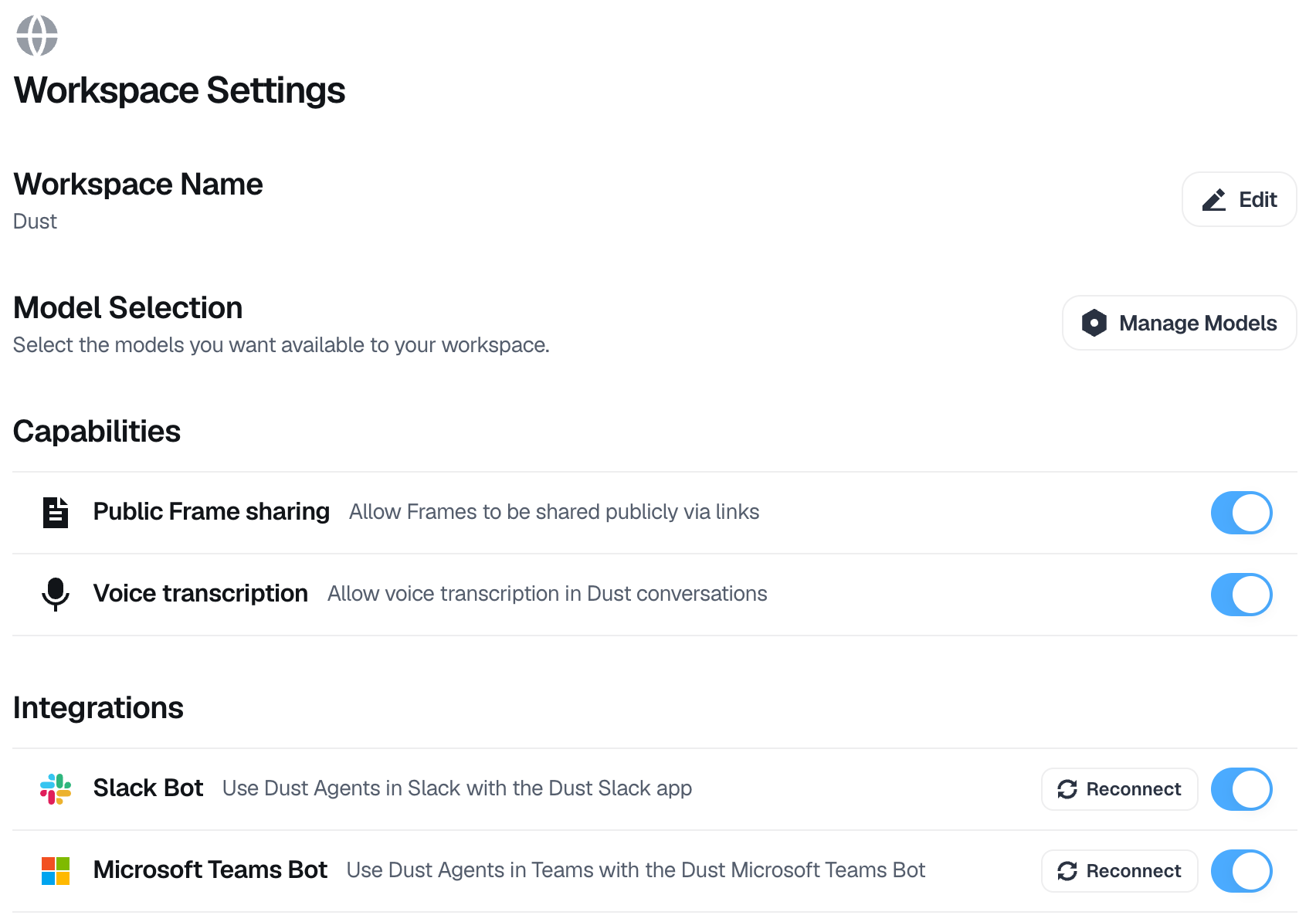
Adding the Dust App to Teams
📋 Note: Only workspace administrators can install the Teams integration. Once installed, all team members can interact with agents. Custom apps must be enabled to allow the upload of Dust app.
- Download the teams integration from https://office-addins.dust.tt/teams/teams-app.zip
- Go to the https://admin.teams.microsoft.com/
- Sign in with your admin credentials
- In the left navigation, go to Teams apps > Manage apps
- Click Upload new app in the top menu
- Select Upload and choose the Dust app .zip file
- Review the app details and permissions
- Click Add to upload the app to your organization
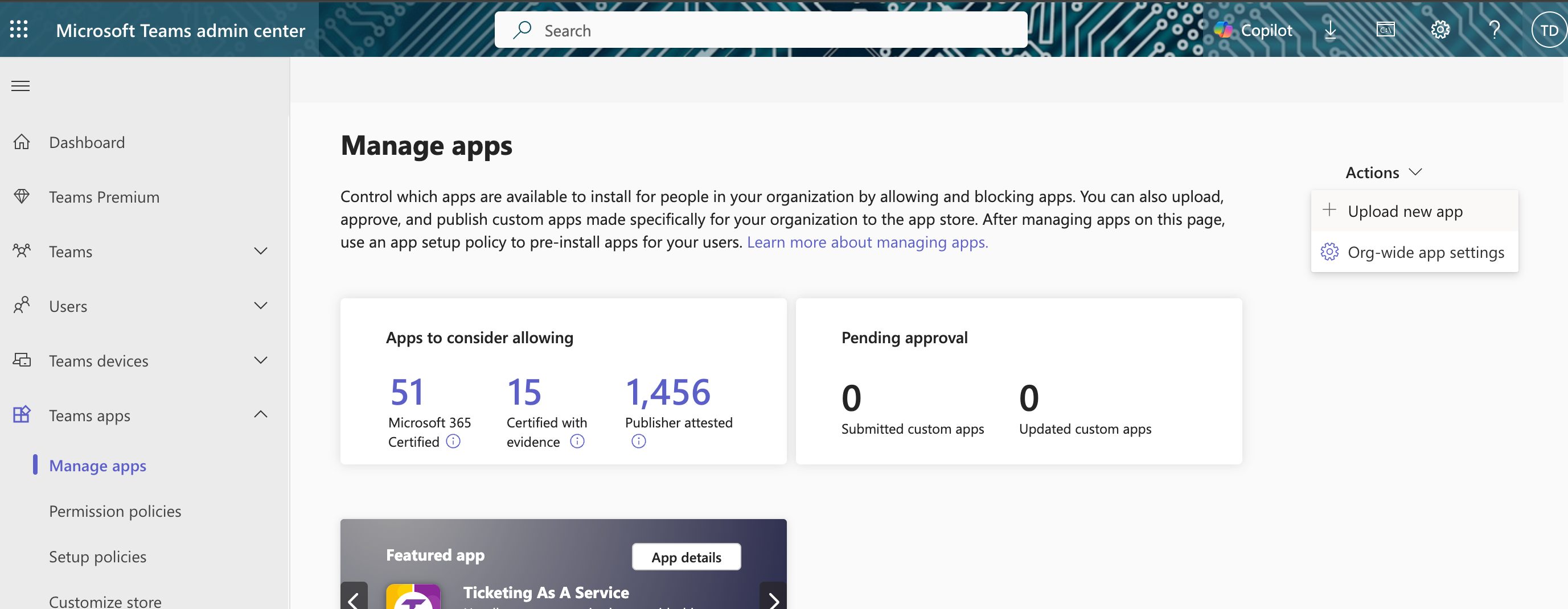
If your organization blocks custom apps by default:
- In the top menu, select "Org-wide app settings"
- Turn on Upload custom apps
- Save the policy changes
Interacting with Agents
Simple agent interaction
Use the following syntax to call your agents in a channel: @dust +agent_name your question or @dust ~agent_name your question . If no agent name is specified, the question will go to the default agent (dust).
Examples:
- @dust What are the key points from our last quarterly review?
- @dust +code_reviewer Please review this code snippet
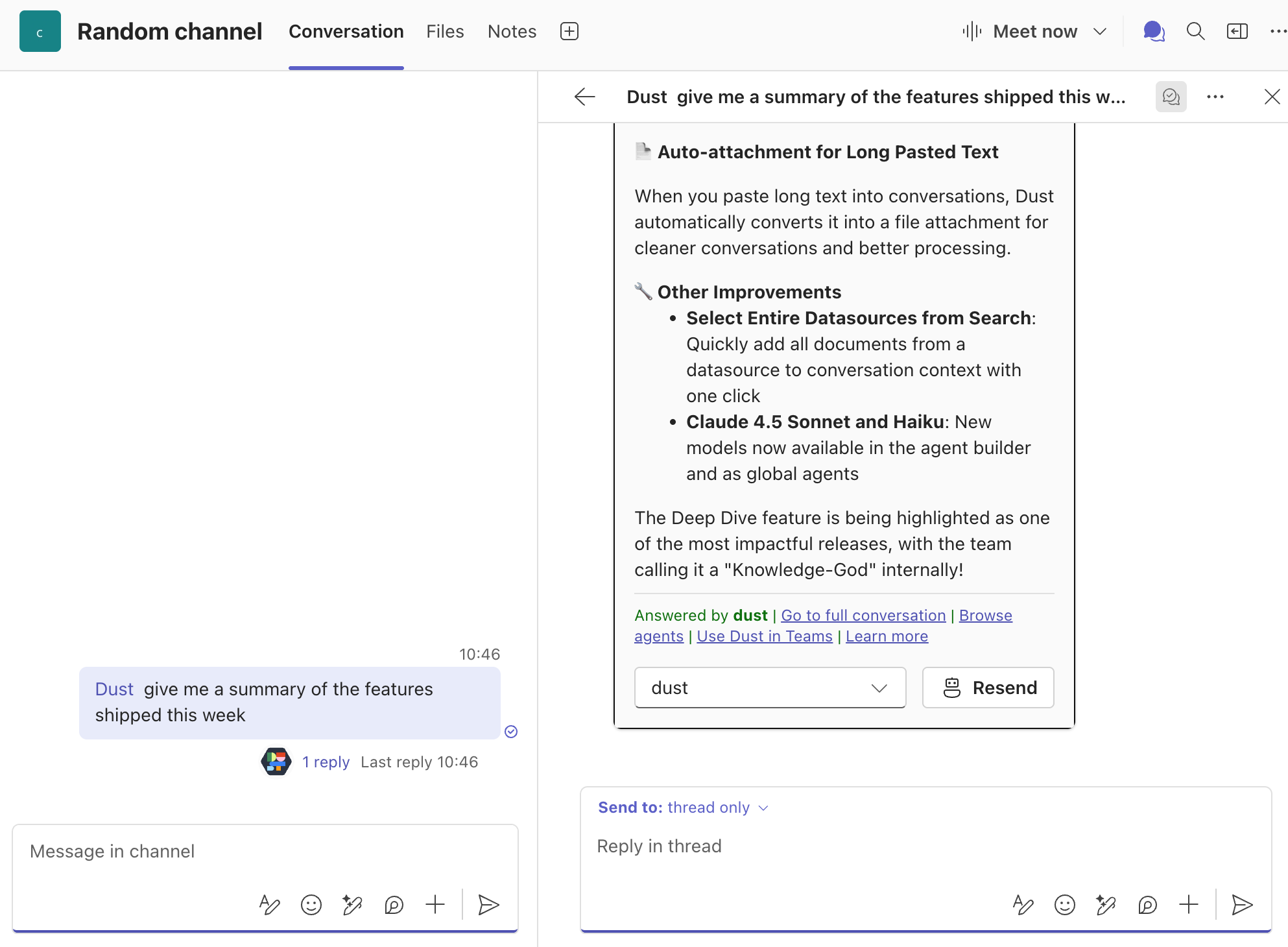
Multiple Agent Interactions
You can use multiple agents in the same conversation thread:
@dust +data_analyst Review our sales metrics @dust +report_writer Create a summary based on the analysis above
Thread Context
Dust agents understand the context of Teams conversations:
- Thread awareness: Agents can reference previous messages in the thread
- File attachments: Agents can analyze documents shared in the conversation
- Multi-participant conversations: Agents understand who said what in group chats
Privacy and Permissions
- Agents only have access to conversations where they are explicitly mentioned or linked
- All interactions follow your organization's Teams permissions and security policies
Supported Teams Features
✅ Team channels: Full support for public and private channels
✅ Direct messages: One-on-one conversations with agents
✅ File sharing: Agents can analyze shared documents
✅ Thread replies: Contextual responses in conversation threads
❌ Meeting integration: Not currently supported
❌ Voice/video calls: Text-only interactions
Updated 4 months ago
