Agent Memory
Overview
The memory tool enables agents to accumulate and retain information about users across conversations. This allows agents to provide more personalized experiences, adapt to user preferences, and improve task management over time.
Memory enables agents to:
- Personalize responses based on your preferences and context.
- Maintain continuity across multiple conversation session.
- Adapt and improve through learning from past interactions.
Configuration
Adding memory to an agent requires no setup. Open the agent builder, navigate to the Tools section, select the Memory tool from the available options, and save your agent configuration.
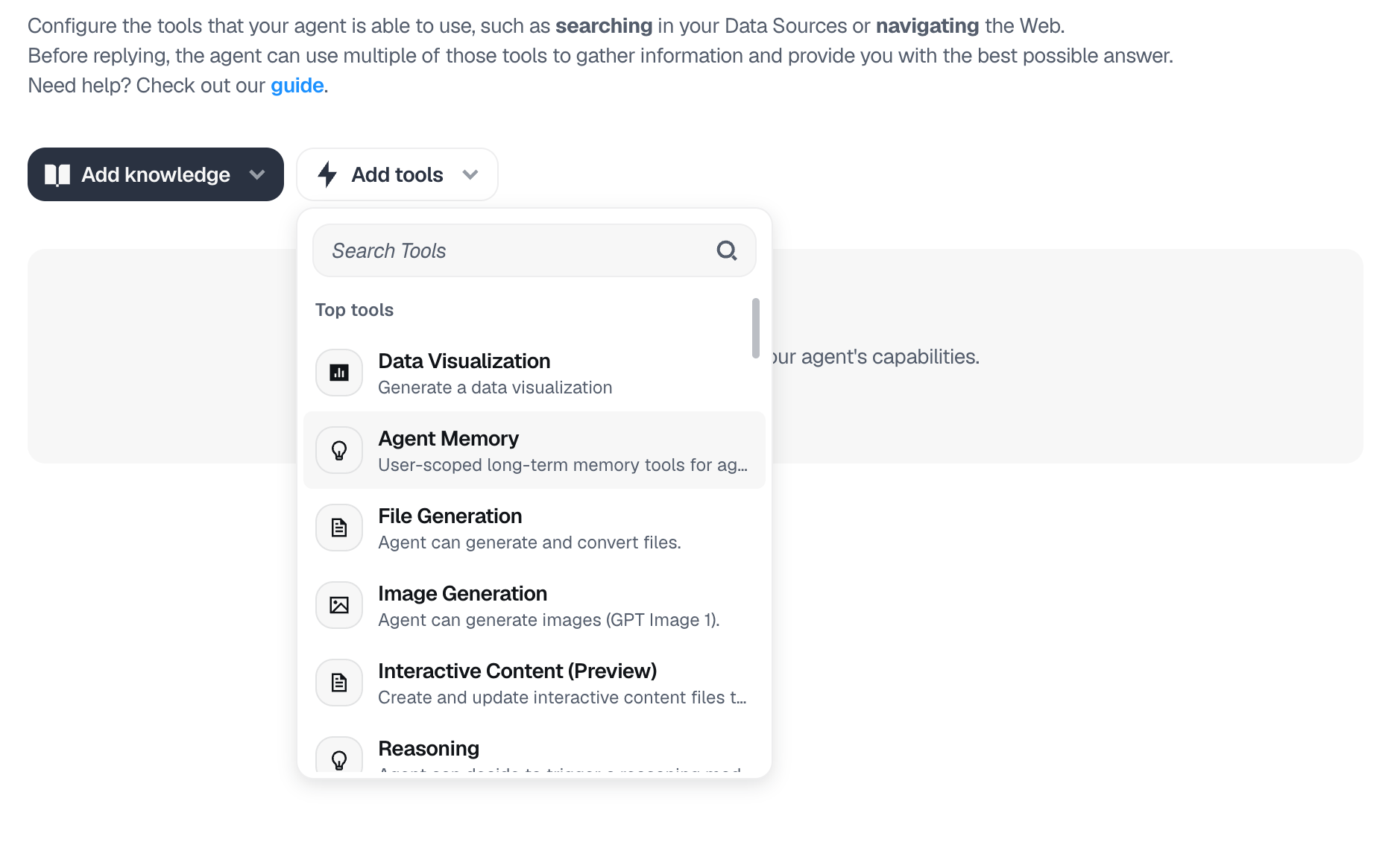
How Memory Works
Saving new memories
The agent automatically decides what information is worth remembering and creates memory items during conversations. You can also explicitly ask the agent to remember specific information by saying things like "Remember that I prefer morning meetings" or "Please note that I work in the marketing department."
Accessing memories
The agent intelligently retrieves memories when relevant to the conversation. Memory access is contextual and happens automatically when the agent determines that stored information would be helpful for providing a better response.
Managing your memories
Viewing memories
Access your memories through the agent details drawer by clicking on the agent name or avatar, then navigating to the Memory tab where you can browse your stored memories.
Deleting memories
Remove unwanted memories by opening the Memory tab in the agent details, finding the memory item you want to delete, and clicking the delete button next to the item. Deleted memories cannot be recovered, so delete carefully.
Privacy & Data
Memories are private to each user and only you can view and manage your memories with each agent. Memories persist until manually deleted, and each agent maintains separate memory spaces for complete isolation of your data.
Updated 25 days ago
