SSO for Enterprise
How to enable SSO for Enterprise accounts
Overview
Dust supports Single Sign-On (SSO) to manage your team's access to our platform securely and effortlessly using your existing Identity Provider (IdP). This feature simplifies user management and enhances security by centralizing authentication.
Setting up Single Sign-On (SSO)
To enable SSO for Dust, follow these steps to create a custom app integration in your Identity Provider (IdP).
1. Identify an Admin:
Choose an admin with comprehensive access to both your IdP admin dashboard and Dust admin. This is necessary as enabling SAML SSO requires creating a custom integration in your IdP.
2. Get Your Dust SAML Configuration Values
- In Dust, navigate to Admin > People & Security > Domain and Members > Single Sign-On > Activate SSO
- Select your IdP from the list
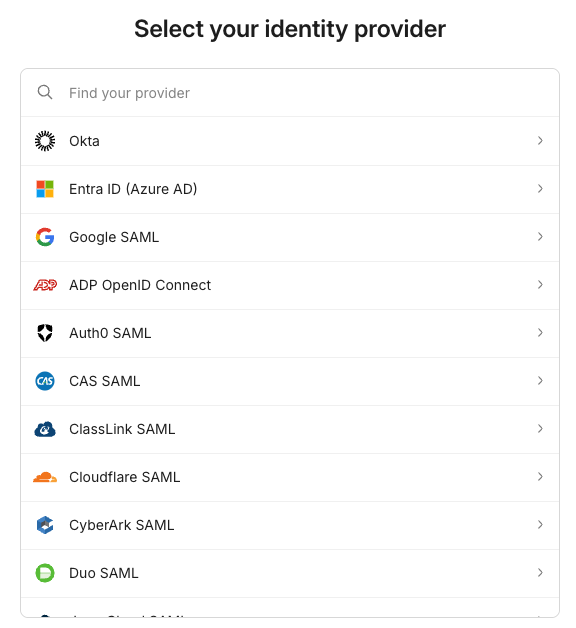
- Follow the steps to create the app in your IdP and configure it with Dust.
3. Enforcing SAML Single Sign-On (SSO) in Dust
After enabling SSO, you have the option to enforce it across the entire workspace. This means that users will no longer be able to log in using their social media accounts. Please note that enabling this setting will log out all users who are not currently using SAML, and they will be required to log back in using their IdP credentials.
Updated 25 days ago
