Workspace analytics
Track your team's Dust usage
You can track usage on your workspace by going to Admin > Analytics.
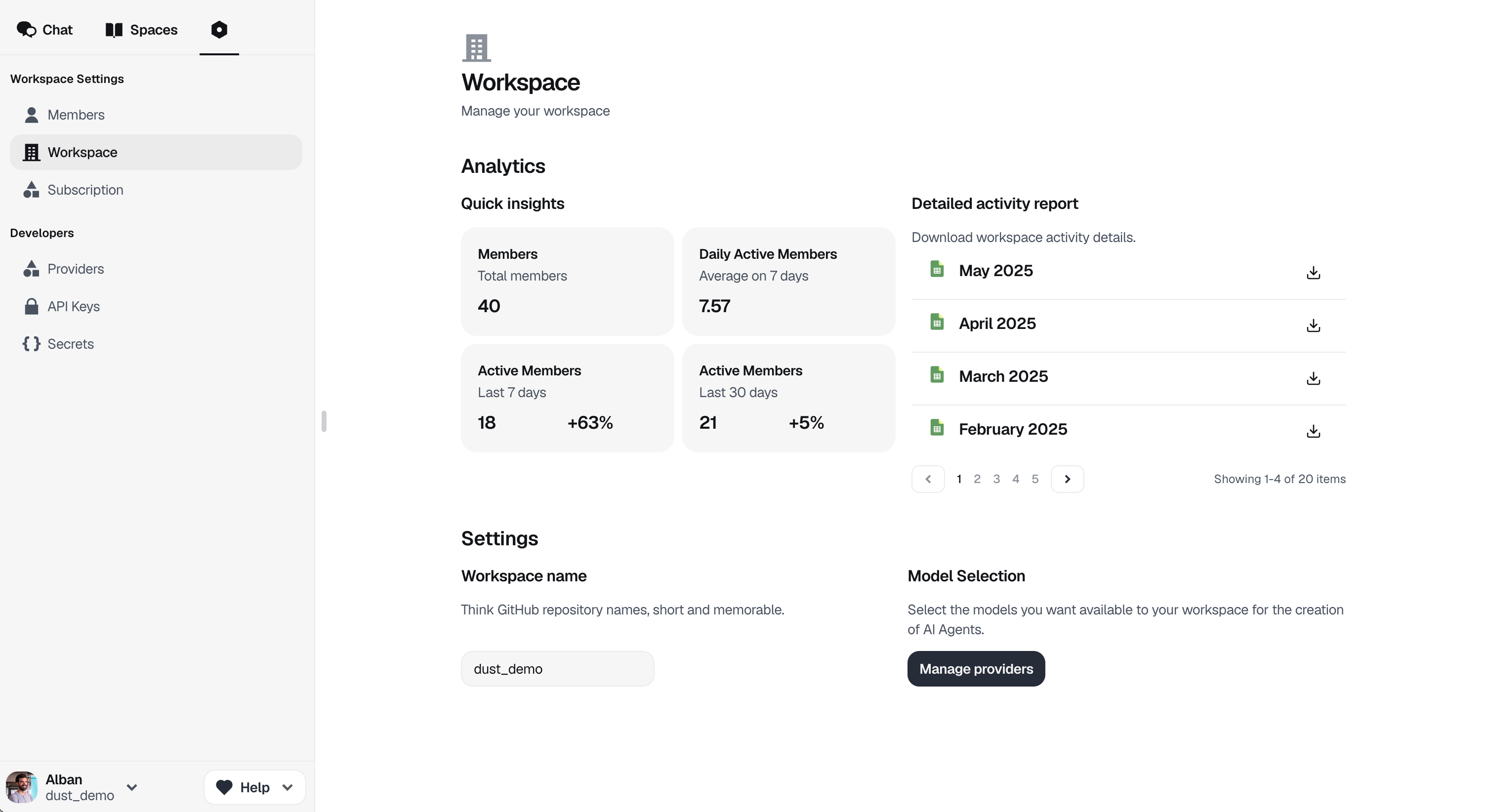
What you can find:
- General Statistics on Members & Active Users
- Downloadable monthly reports to analyze usage metrics for their workspace on a given calendar month. These reports include:
- Messages: A log of all messages sent (without content)
- Users: List of users ordered by activity level
- Builders: Individuals who have been creating and editing agents
- Agents: List of agents ordered by activity level
Want to access the workspace metrics via API?
You can access your Dust workspace metrics directly via API. If you want to enable this feature, ping us in your shared Slack channel with Dust if you are on an Enterprise plan or write us at [email protected]
Then check the workspace-usage endpoint documentation
Updated 27 days ago
