Dust in Zendesk
Use our Zendesk application from the marketplace to enable access to Dust agents by your support team directly within Zendesk
Trying to import Zendesk data to Dust?
This page talks about adding the Dust extension to Zendesk. If you want to import Zendesk Data to Dust, please visit this article: Zendesk
Install from the marketplace
The Dust application is available from the Zendesk marketplace: https://www.zendesk.com/marketplace/apps/support/1070957/dust
Click on the Install button at the top right.

Then select the Zendesk workspace you want to install it in

Set up your Workspace ID and API key
You will need to have created a Dust API key. Only Dust administrators can create API keys.
Once you have an API and your workspace ID and API key, add them to the Dust application parameters:
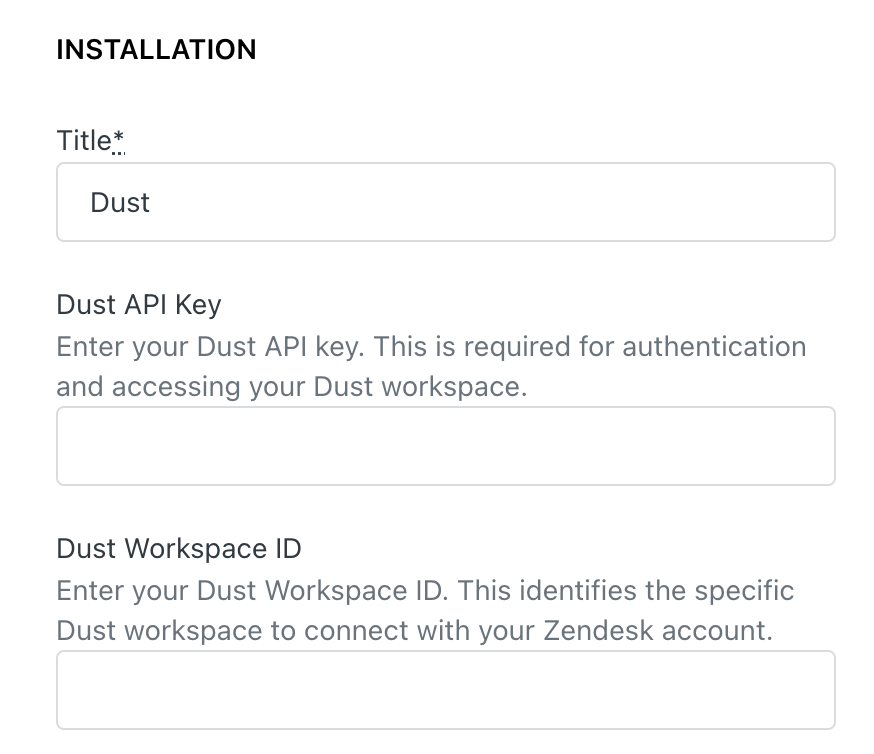
Defining default agents (optional)
If you want to limit the list of agents available to your support team, you can do so in the Default Agent IDs option. Add a comma separated list of Agent IDs to limit the view of available agents
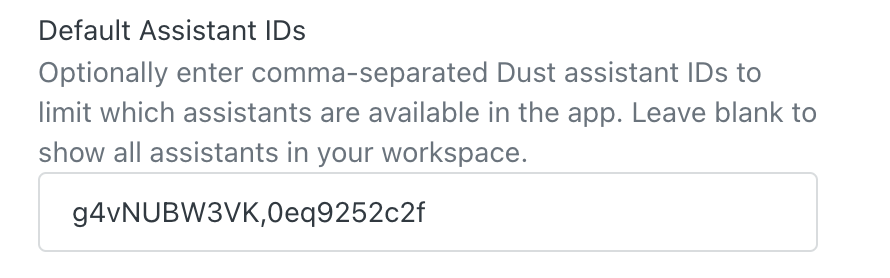
More info about How can I find the ID of an agent?
Removing PII (optional)
If you don't want your agents to know anything about the metadata of your customer (Name, email) but only what's present in the conversation itself, you can tick the Hide customer information box
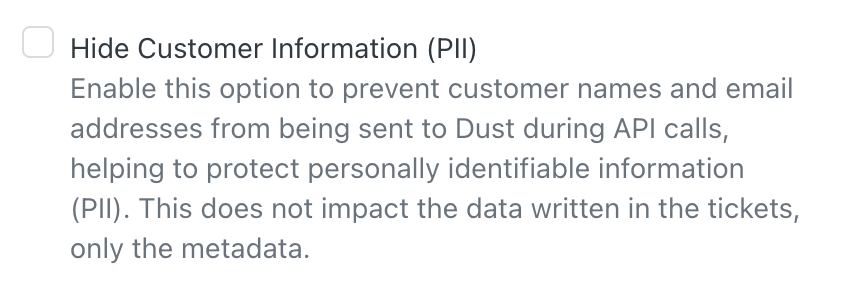
Restricting access
You can decide to restrict access to the app to certain groups or roles within Zendesk
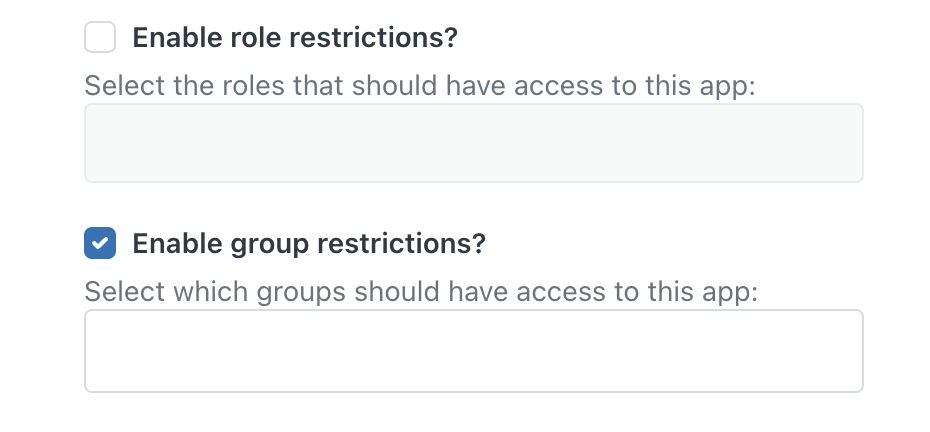
Dust accounts
Please note that the Zendesk user needs to have a Dust account with the same email for the extension to be active.
Updated 5 months ago
