🤝 Sales
How to use Dust for Sales Teams
How do Sales teams use Dust?
Dust enhances sales processes with AI-driven tools that streamline communication, handle customer inquiries, and provide valuable insights, helping sales representatives engage prospects and close deals more efficiently.
| Use Case | Task to tackle |
|---|---|
| Account snapshot | Create snapshots of key accounts using profiling data, including sentiment analysis and crucial past interactions from disperse data sources. |
| Prospect question handling / RFP | Answer prospect questions and RFPs instantly with fresh, expert insights on products, competitors, and security. |
| Meeting summaries | Instantly provide detailed meeting syntheses / summaries of sales calls from raw notes or transcripts, with consistent structured formats and highlighting key insights based on customer quotes |
| Engage & re-Engage | Create targeted cold emails and re-engagement messages using call transcripts, CRM data and industry insights. |
| Sales coaching | Parse call transcripts to coach salespeople on their pitch and understand where deals fail. |
| Prospect insights | Spots trends extracted from customers during calls: competitor mentions, product requests, new topics. Enrich them with external data. |
| Pipeline health | Proactively look at ongoing deals to flag those at risks and what to pay attention to. Build reports to understand granularly sources of deal failures, identify trends. |
Tutorial & Guides
1. Account Snapshot
Create snapshots of key accounts using live data from your CRM (past mails, meeting notes, events, etc): includes overview of past interactions, stakeholder mapping and sentiment analysis, blocker mentioned.
➡️ Follow thisUser Guide
2. Prospect Question Handling / RFP
Create a Sales Co-pilot that can assist Sales representatives in addressing questions from their prospects or customers, and handling their objections with instant answers about current product or pricing information and much more.
➡️ Follow this User Guide
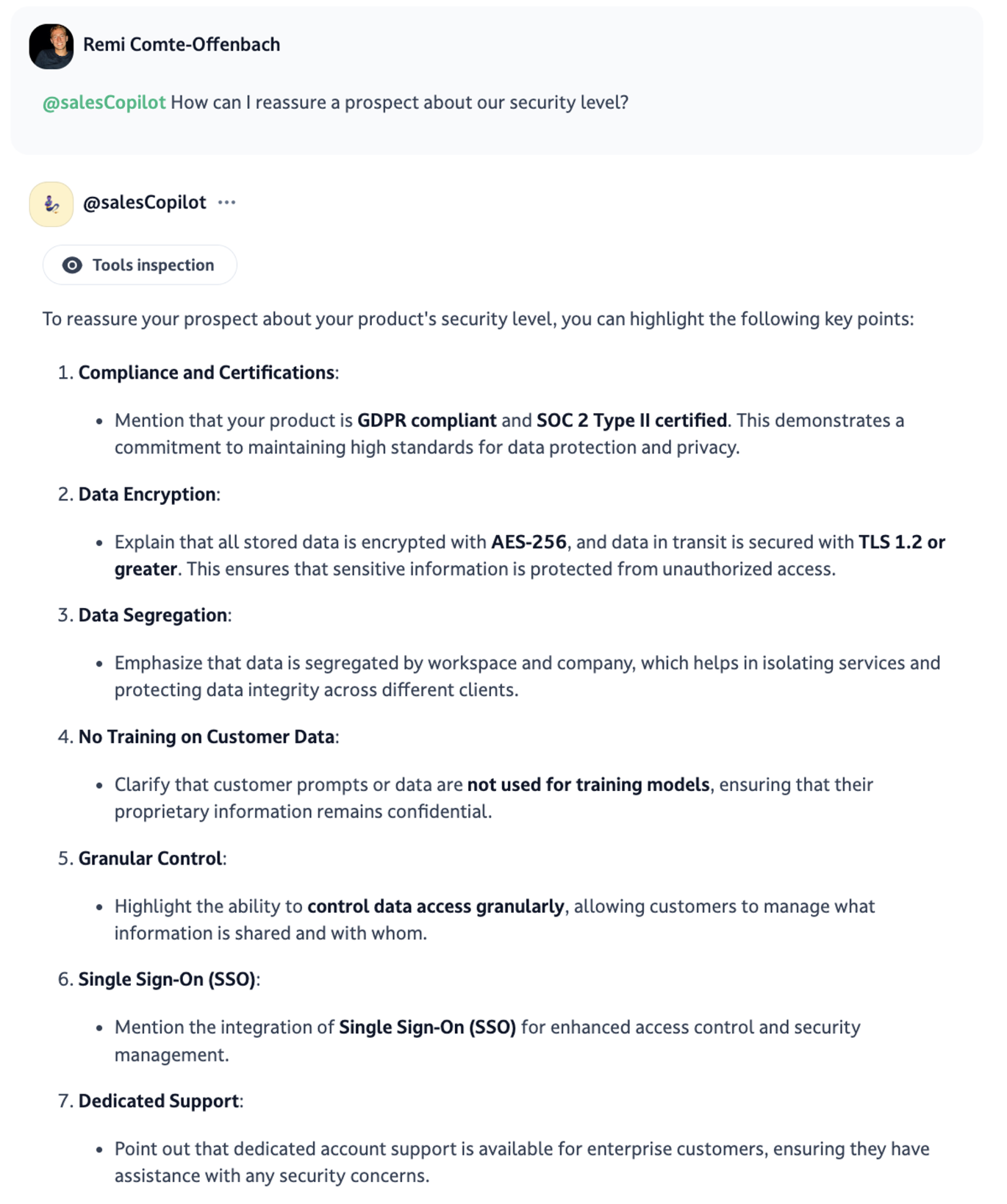
3. Meeting and Call Summaries
Instantly provide detailed meeting syntheses / summaries of sales calls from raw notes or transcripts, with consistent structured formats and highlighting key insights based on customer quotes.
➡️ Follow thisUser Guide
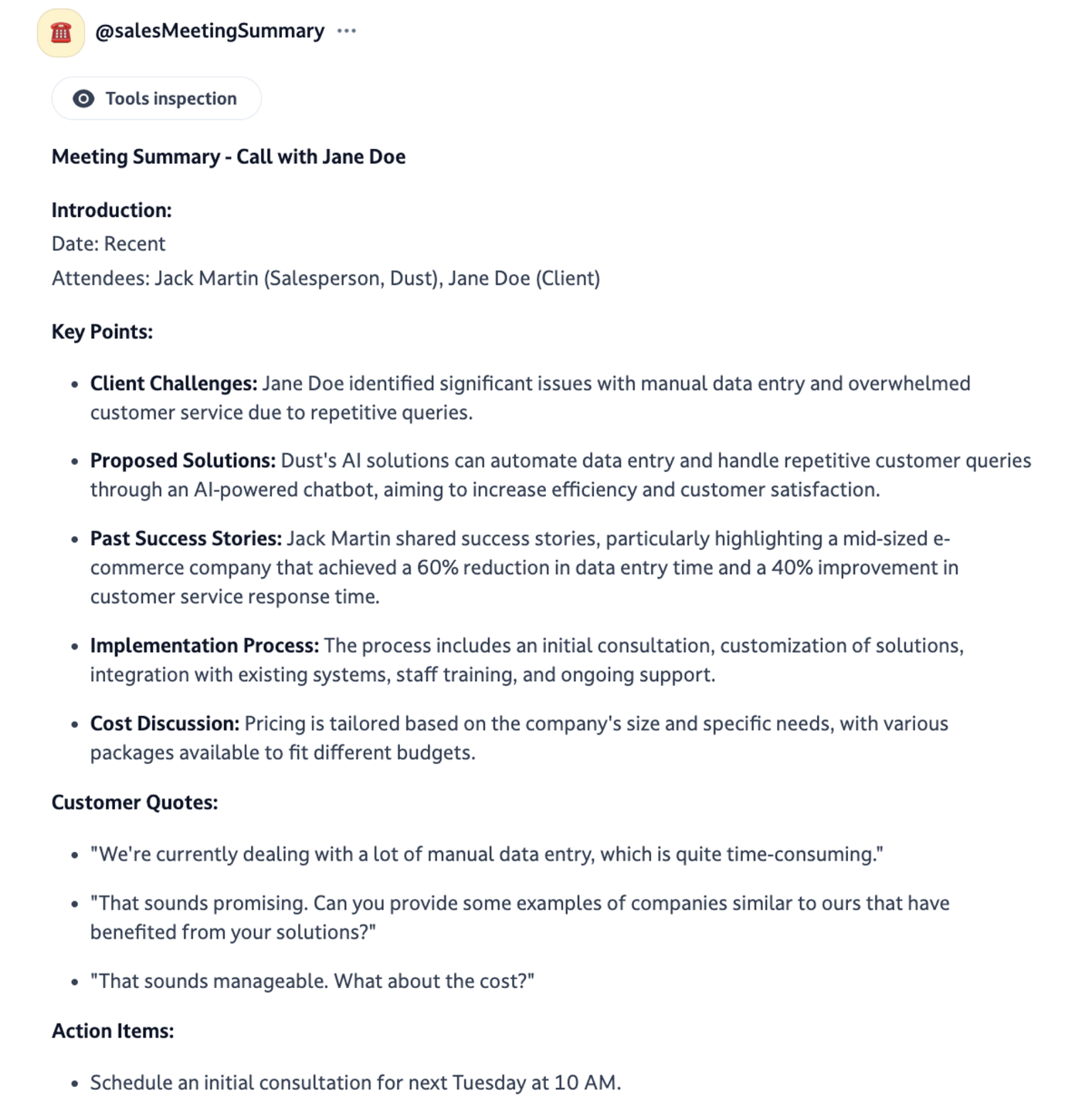
4. Engage & Re-Engage
Automatically write personalized cold emails or follow-ups using your internal relationship context, live information from the internet, and best-performing email templates.
➡️ Follow thisUser Guide
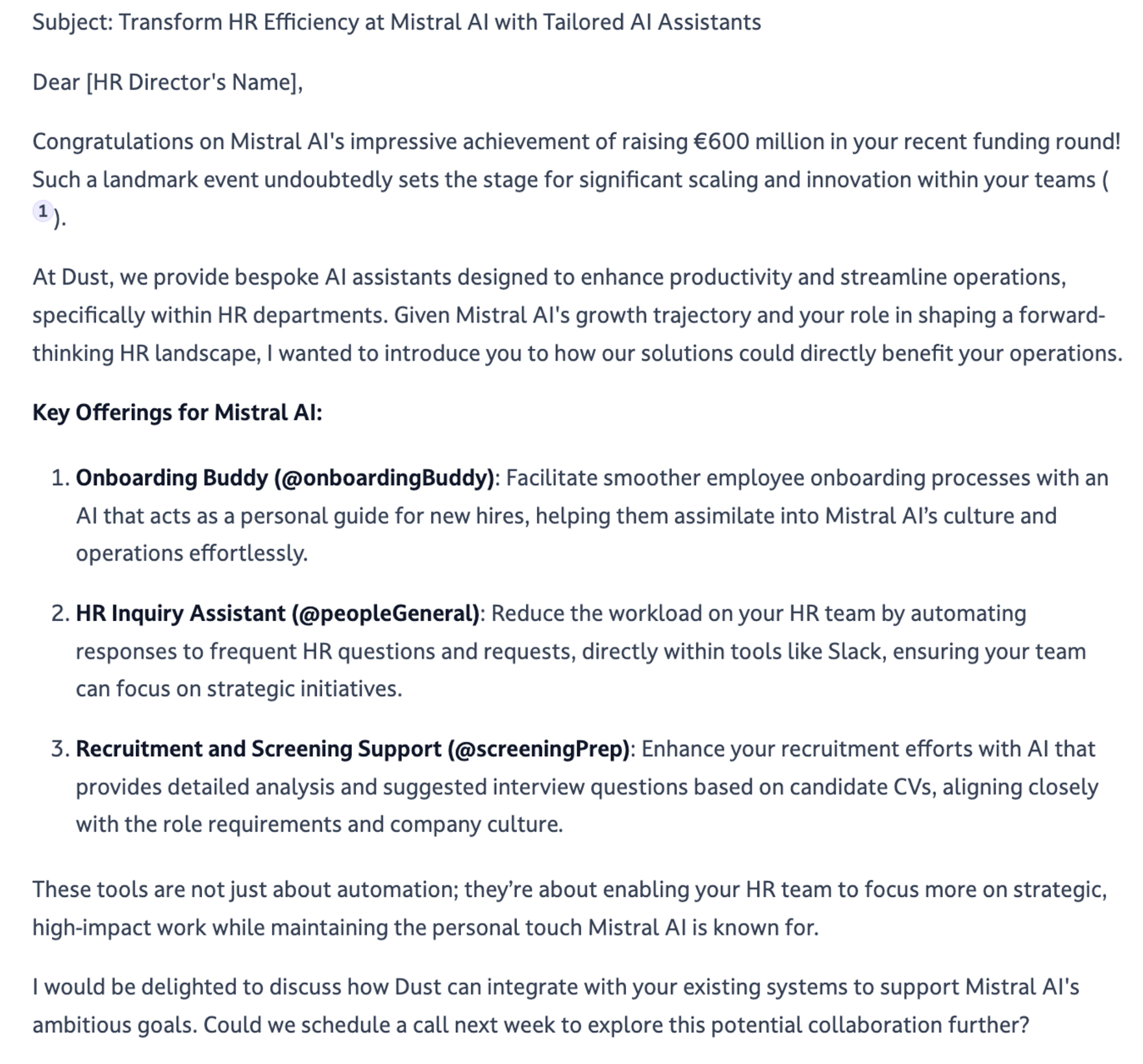
5. Sales Coaching
Create your own specialized sales coaching assistant designed to analyze sales call transcripts and provide detailed, actionable feedback to help sales representatives improve their performance and close more deals.
➡️ Follow thisUser Guide
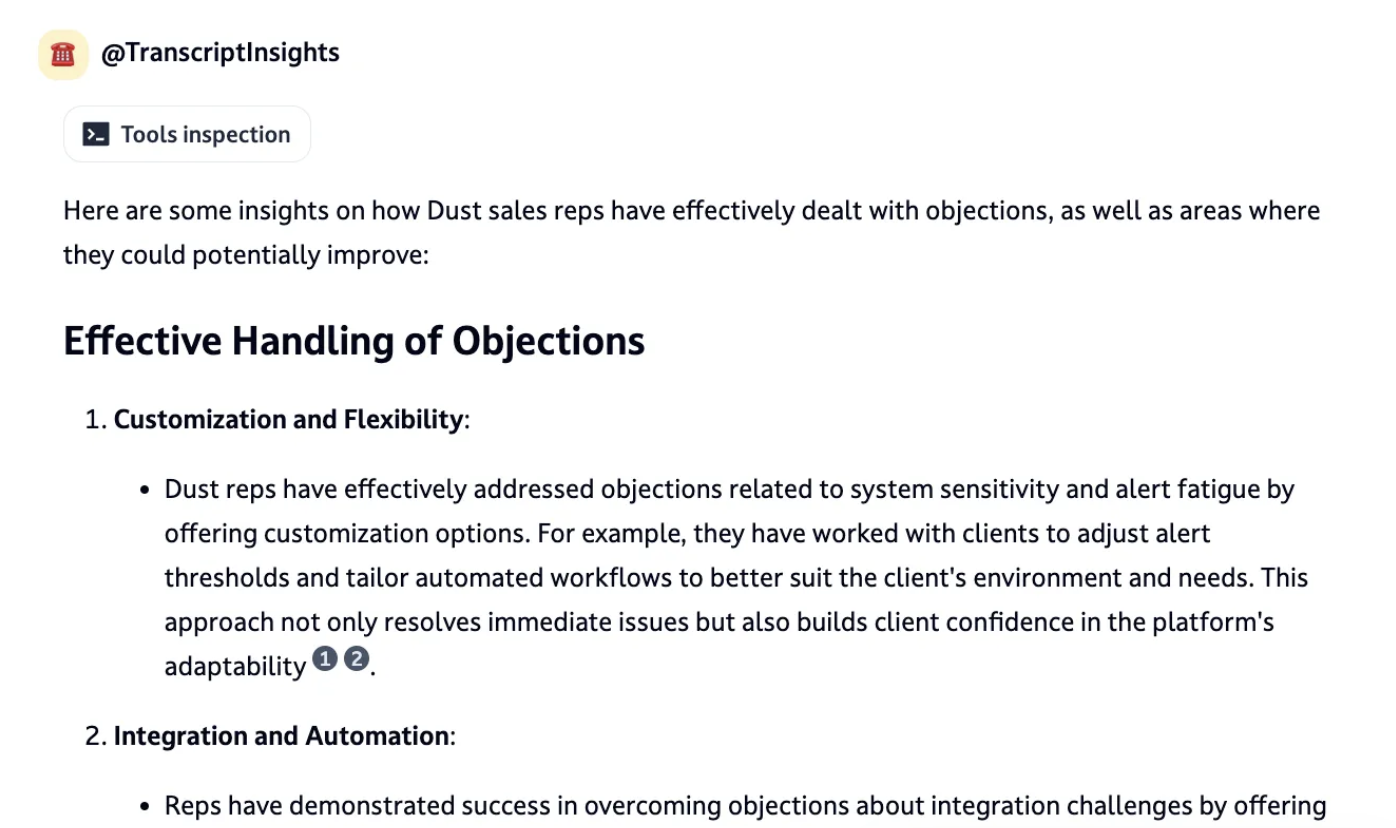
Updated 23 days ago
