How tools work
Tools extend your agents' capabilities by connecting them to external services. Tools are grouped into toolsets - A toolset is a reusable collection of tools and configurations that can be used by multiple agents. This guide explains how to add and manage toolsets in your workspace.
Tools are managed, and made available to spaces, by your workspace Admins.
Overview
Tools in Dust let your agents interact with services like GitHub, GitLab, and many more to come. Tool management is available to workspace administrators through the Knowledge / Tools page.
Adding and configuring Tools
You can add predefined tools by doing the following :
- Navigate to the Tools page in your workspace settings
- Click the "+ Add Tools" button
- Select your desired tools from the available options
- Complete any required configuration:
By clicking on a set of tools, you can see the details, including the available tools, manage authentication, and remove it.
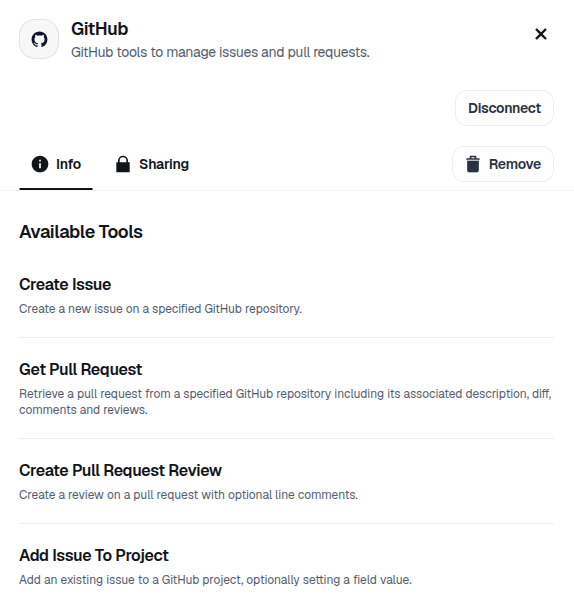
It is also possible to add remote MCP servers - check Remote MCP Server documentation.
Managing Access
By default, tools are workspace-wide and available to all users. You can control access in two ways:
Space-Based Restrictions
- Click the "Sharing" tab on any tool.
- Enable "Restricted Access".
- Select which spaces can use the tool.
- Only members of those spaces will be able to use the tool.
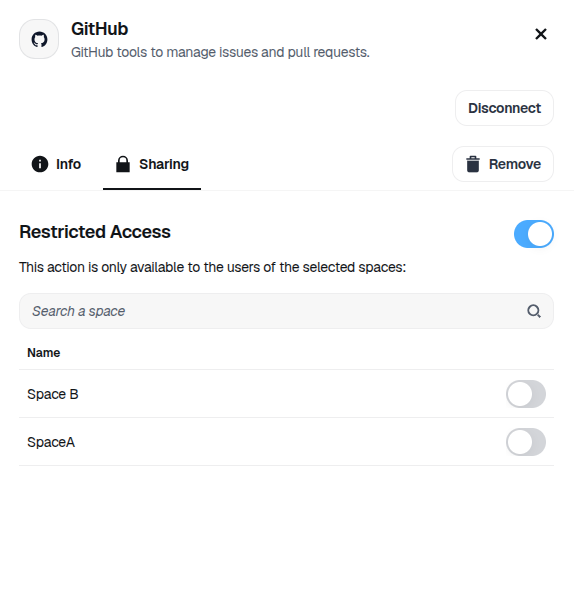
Checking available tools
Users can see their available tools in the sidebar of each space under the "Tools" section.
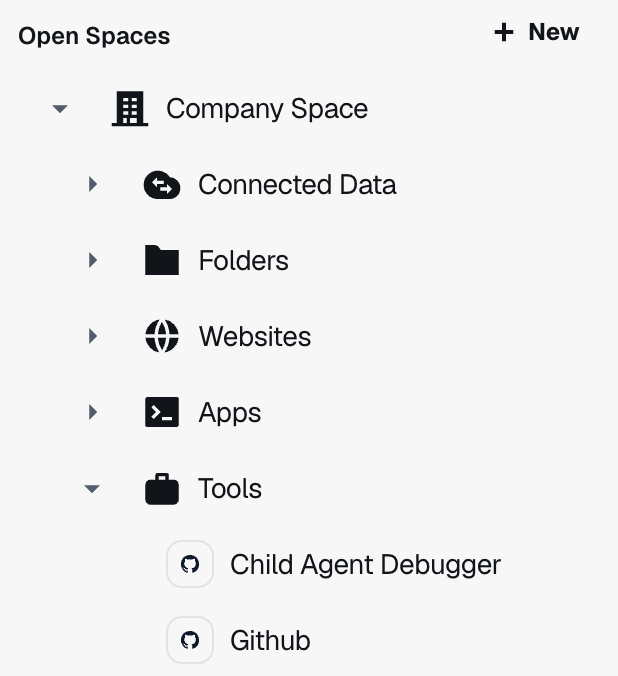
Updated 2 months ago
