Raycast Extension
The Raycast Extension enables seamless integration between Raycast and Dust, allowing you to invoke Dust agents directly from Raycast.
Installation guide
Visit the Raycast Store extension page and click "Install Extension".
Login to Dust
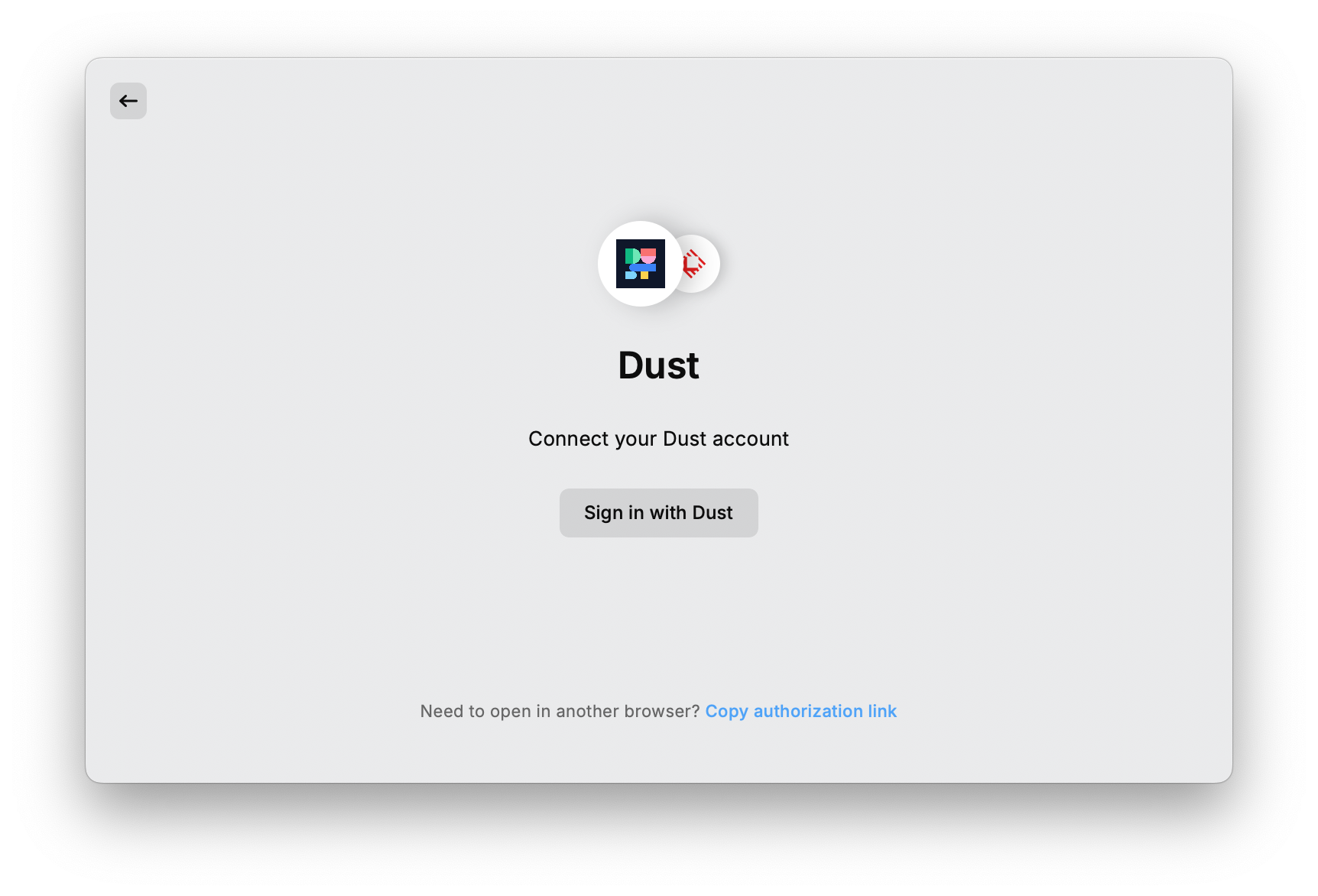
Note: 💡If your workspace is in our EU region (https://eu.dust.tt), make sure to edit the Dust URL in Raycast settings accordingly
Pick a workspace
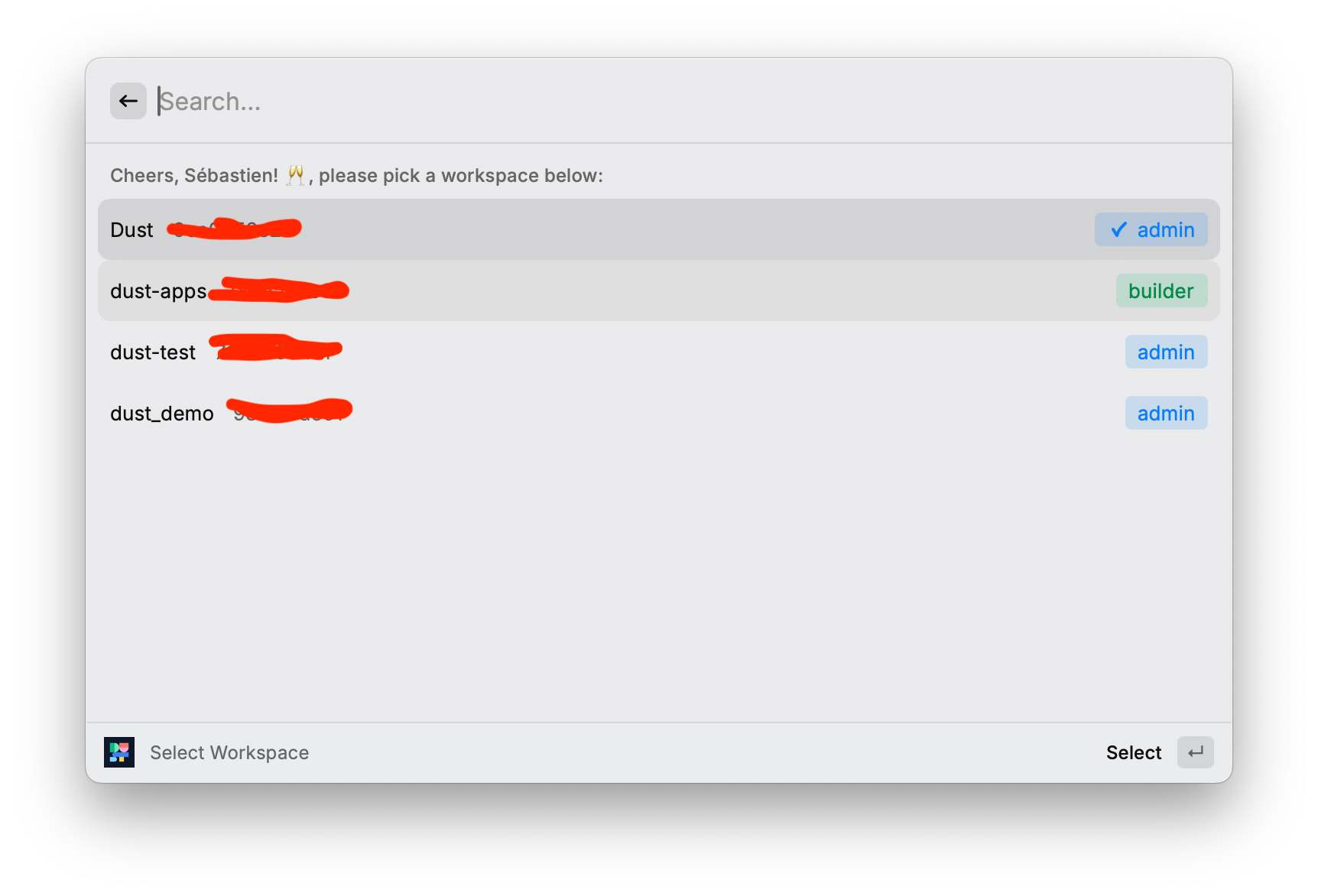
Start talking to your agents
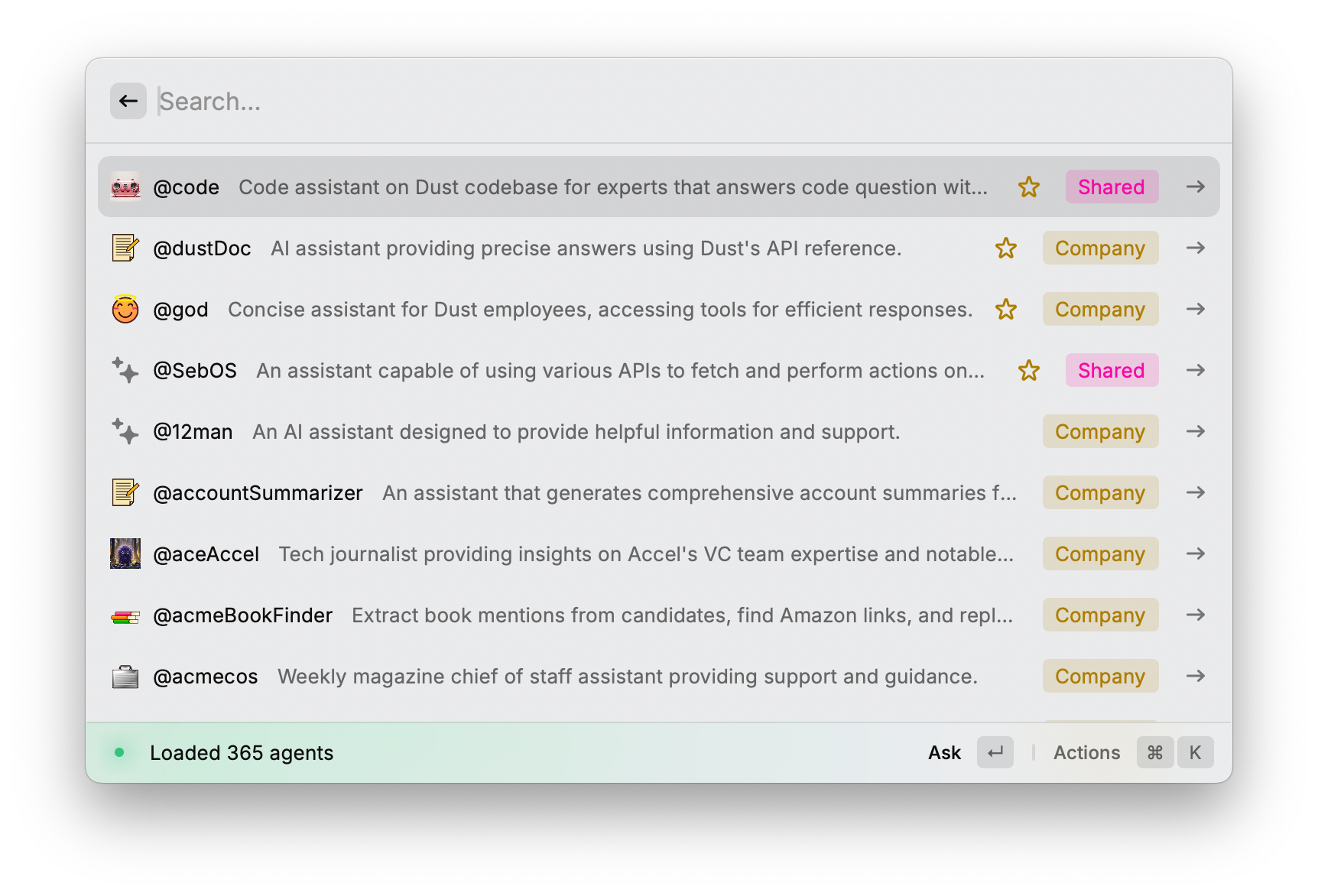
(Optional) Create Shortcuts for easier access
Raycast allows you to create Aliases and Hotkeys for even easier and faster access to your favorite agents.
From the "Extensions" panel, add the Hotkey Option + Q or any other shortcut for easy access to your agent list. Add agents as favorite in Dust to have them appear first in the list.
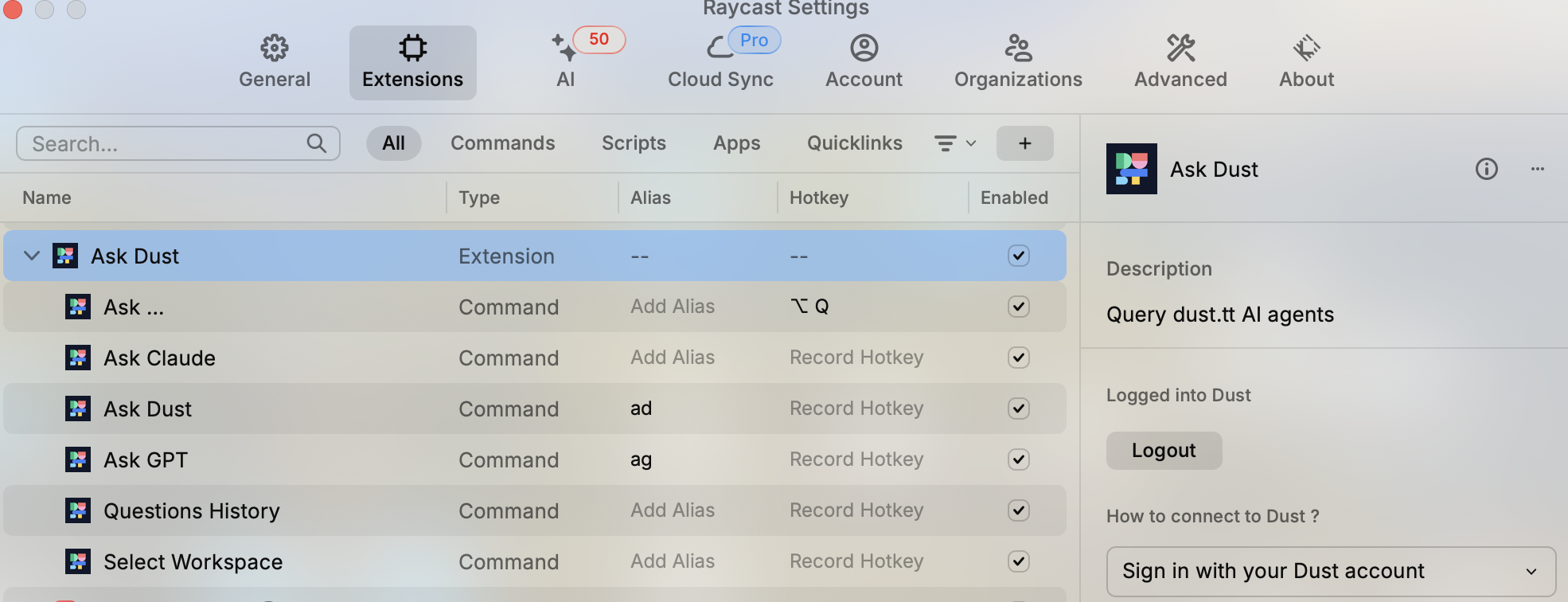
Did you know?When you highlight content on a page and call Dust in Raycast, it will be automatically sent as context to the agent.
Example: you highlight a draft email in Gmail, you call Dust in Raycast by pressing
Option + Qand select the agent @EmailWriter to clean the email. You can then post the output in the page by clickingcmd + enter.
Updated 5 months ago
