Troubleshooting your agent
Optimizing your Dust agents can enhance efficiency and accuracy in your workspace.
Think of your agent as an intern who improves as you provide more specific and clear instructions. Here’s a guide on how to diagnose issues and adjust settings to improve your agent's performance.
Common Issues
Below are some key types of issues you may encounter with your Dust agent.
"It is not finding the right source"
- Focus on Specific Sources: Limit the agent's access to the most relevant sources. For example, if you have a ProcessSupport agent, ensure it only has access to the “Process” pages.
- Prompting: Provide hints in your prompts, such as “look for documents titled X or that refer to Y.”
- Knowledge Base Hygiene: You may sometimes decide to organize your documents or create dedicated channels for specific topics to make information easier to find.
"It's making things up" ("hallucinating)
- Select the Right Model: If your tasks involve complex information, choose a model that is better suited for intricate queries. Check our blog post on this!
- Adjust Creativity Settings: In the advanced settings, you can adjust the creativity level to “factual” or “balanced” to minimize fabrications (note: we don’t recommend using “deterministic” as it tends to generate sub-par answers).
- Long Conversations: Long conversations tend to overflow the model. When you see your agent hallucinating a bit too much, start a new conversation.
- Use ‘Chain of Thought’ Prompting: Direct the agent to approach tasks step-by-step (“first do this, then do that”) to ensure clarity in reasoning.
- Specific Prompting:
- Include instructions on what to avoid, such as “do not speculate” or “steer clear of assumptions.”
- Tell the model it’s okay not to know: models are designed to try and provide an answer even if they don’t have it. Adding, “if you don’t have the answer, just say “I don’t know””
- Check the tips at the bottom of the instructions!
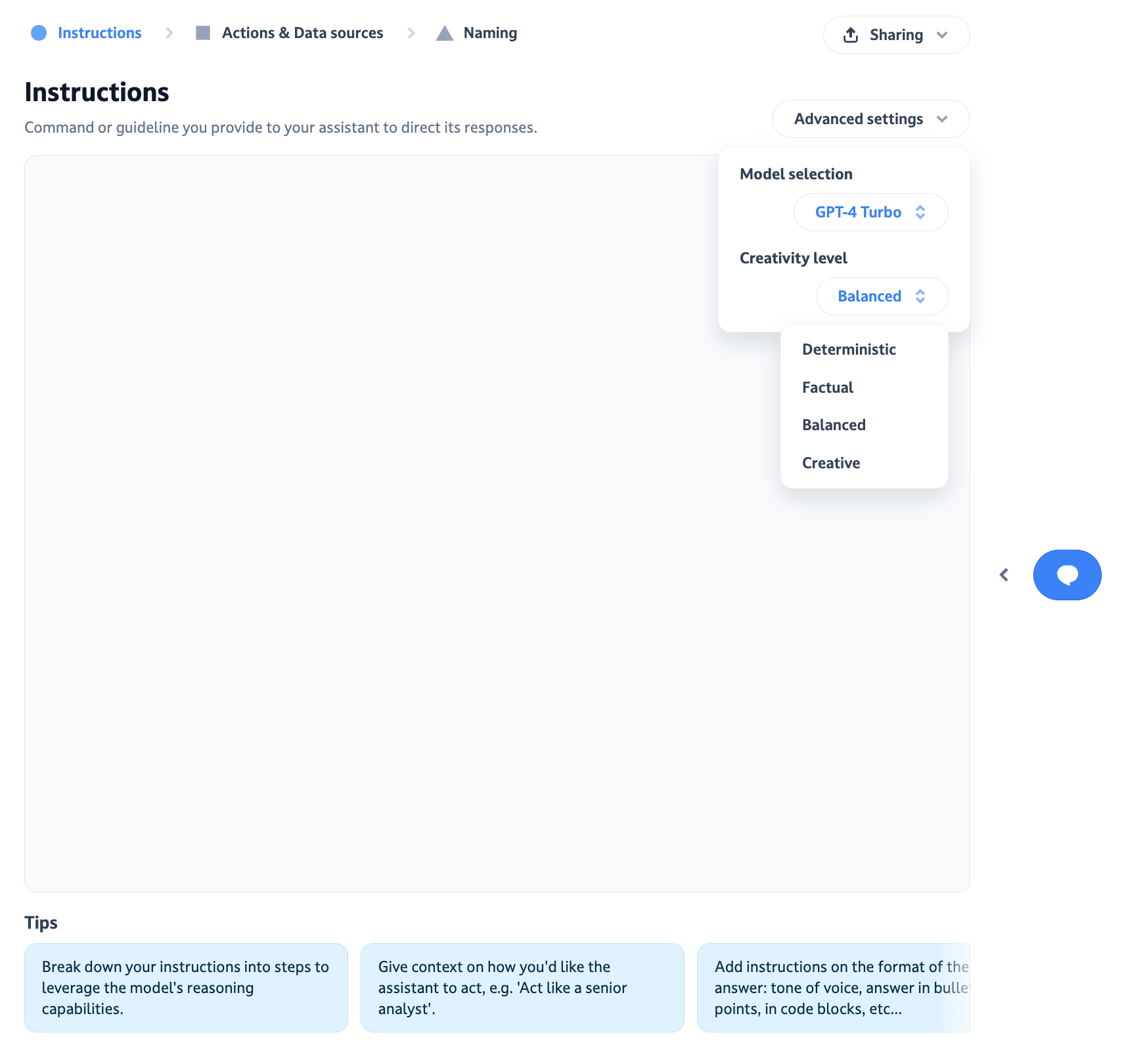
Tweaking the models
It's not getting consistent output formats
- Prompt the Format: Clearly state how you want the information presented, e.g., “present the data in a table with columns A, B, C.”
- Provide Examples: Share examples of the desired outputs to guide the agent's responses.
How Dust can help you
Make sure you check what we have built for you!
- Our Templates Gallery, which you can find when building an agent
- The promptCoach template which you can transform into an agent to help people craft their prompts
- The ‘Tips’ which will give you ideas on how to improve the prompt
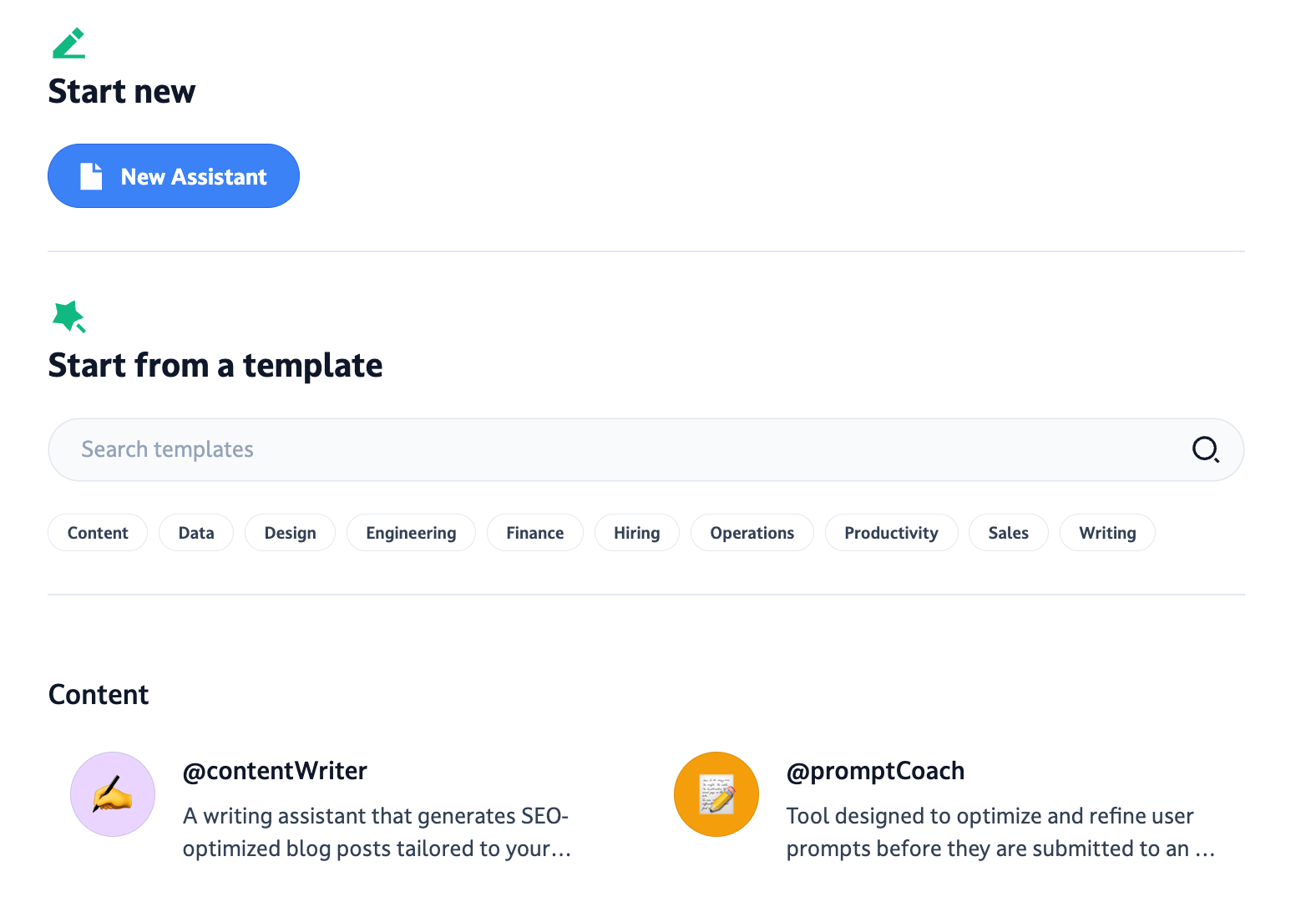
The templates gallery
Updated 16 days ago
